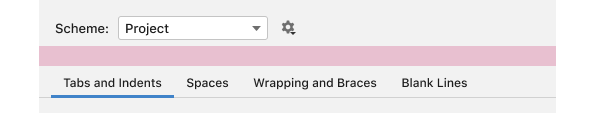Tabs
Tabs organize content in dialogs by grouping similar UI controls.
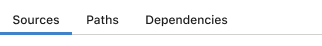
In code editors, tabs are created with another component — JBEditorTabs. It supports extended functionality like icons, closeable, and draggable tabs. Do not use this component in dialogs.
In tool windows, tabs are generated automatically. See Tool window.
When to use
Follow the rules in Groups of controls.
How to use
Use title capitalization for tab labels.
Make the label short, preferably no more than 3 words. Avoid generic words, such as “General” or “Advanced”. See Writing short and clear.
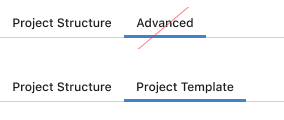
Place the most frequently used content in first tabs. Tabs that do not fit allotted screen space automatically hide under the dropdown component. (It is better to add no more than 8 tabs but this number is not limited.)
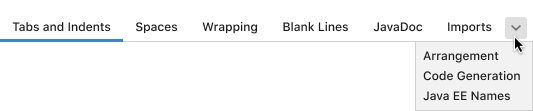
Always place tabs on top. It is possible to place them at other sides of the content — bottom, left, or right — but such placement is extremely rare and might confuse users.
Do not remove or disable a tab when its function is unavailable. Explain why a tab’s content is unavailable in the body of the tab.
Placement
Make sure the border of the tab reaches the edges of the area tabs occupy.
Incorrect
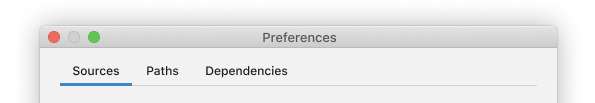
Correct
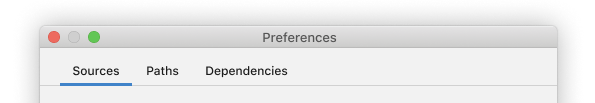
Do not surround the tab content area with a visible border.
Incorrect
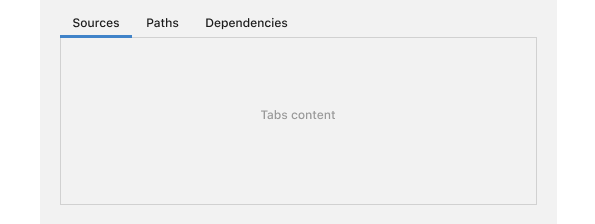
Avoid placing independent content groups under the tabs area.
Incorrect
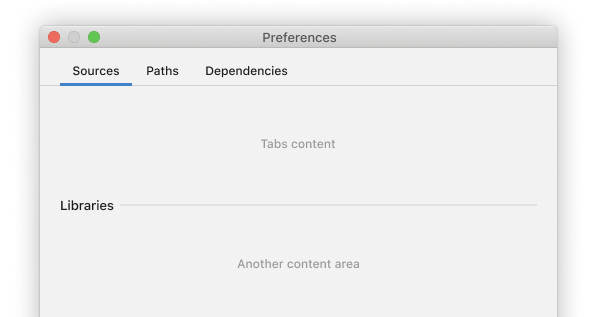
When there are other UI controls above tabs, separate them with a vertical indent.